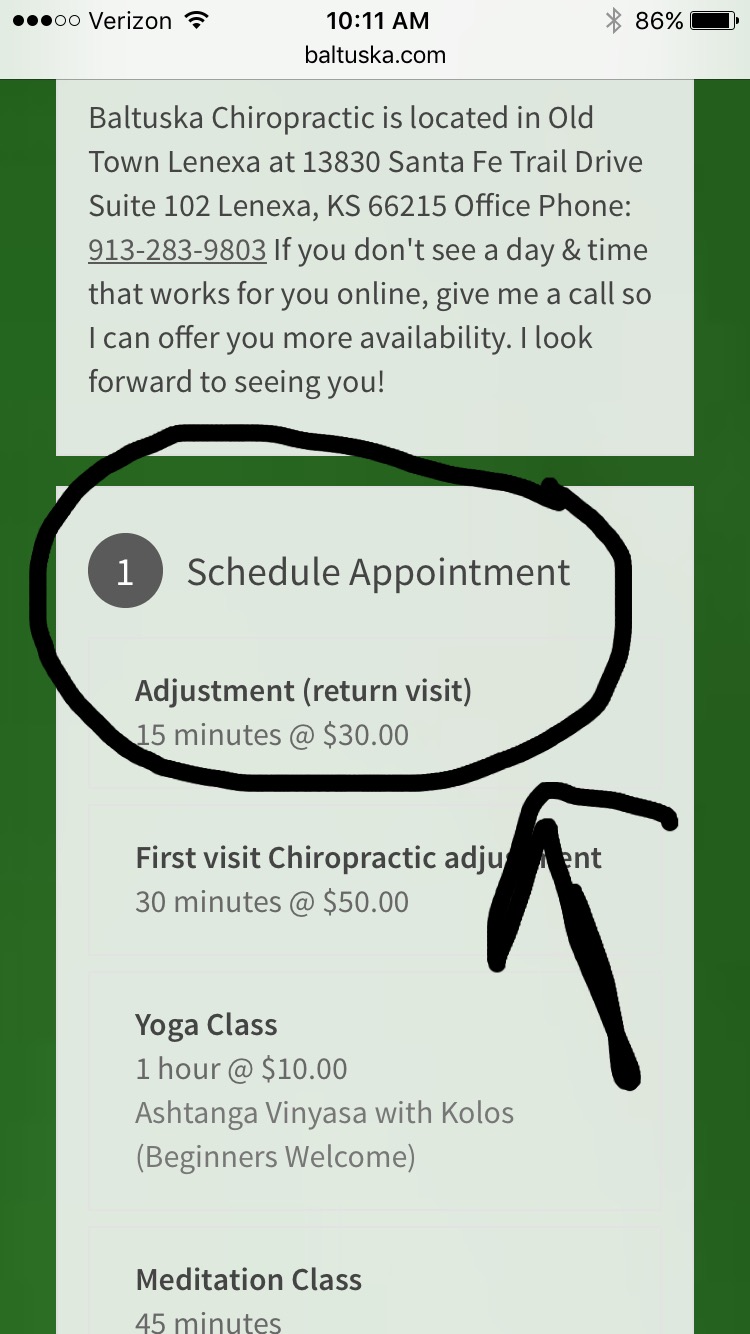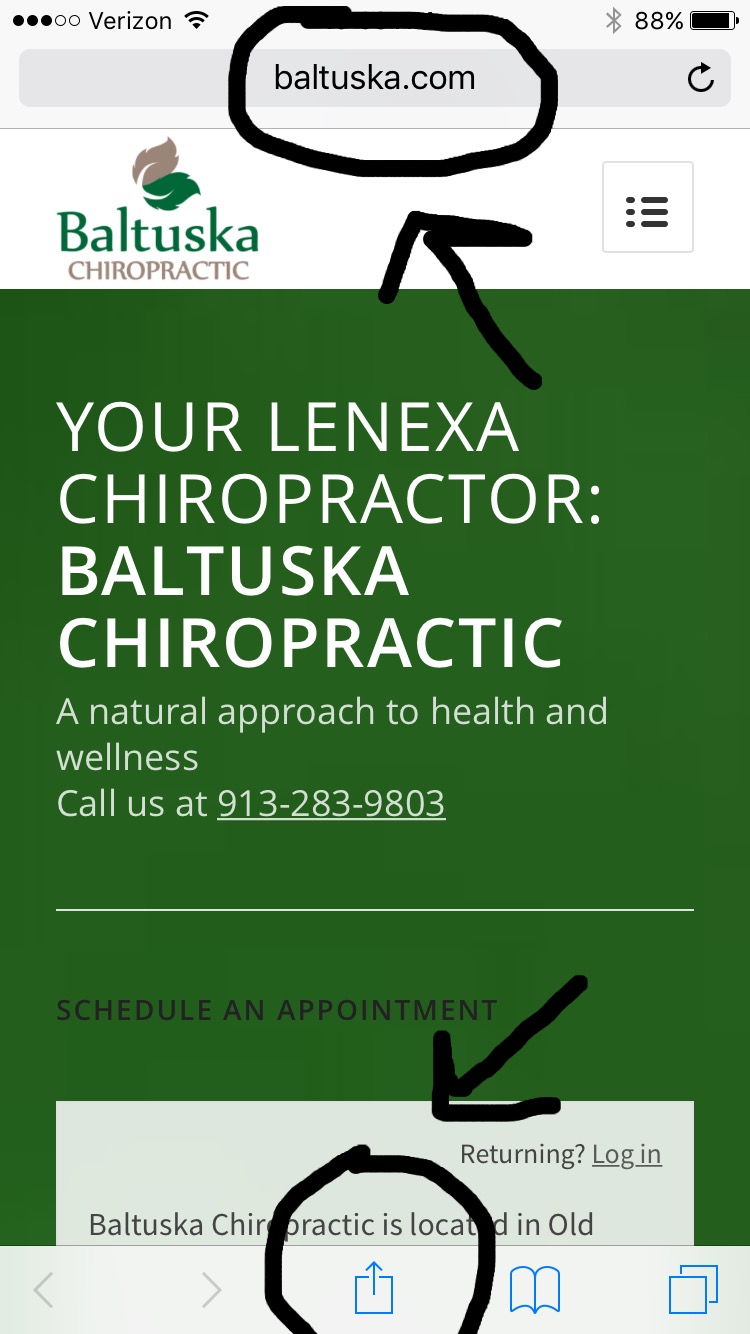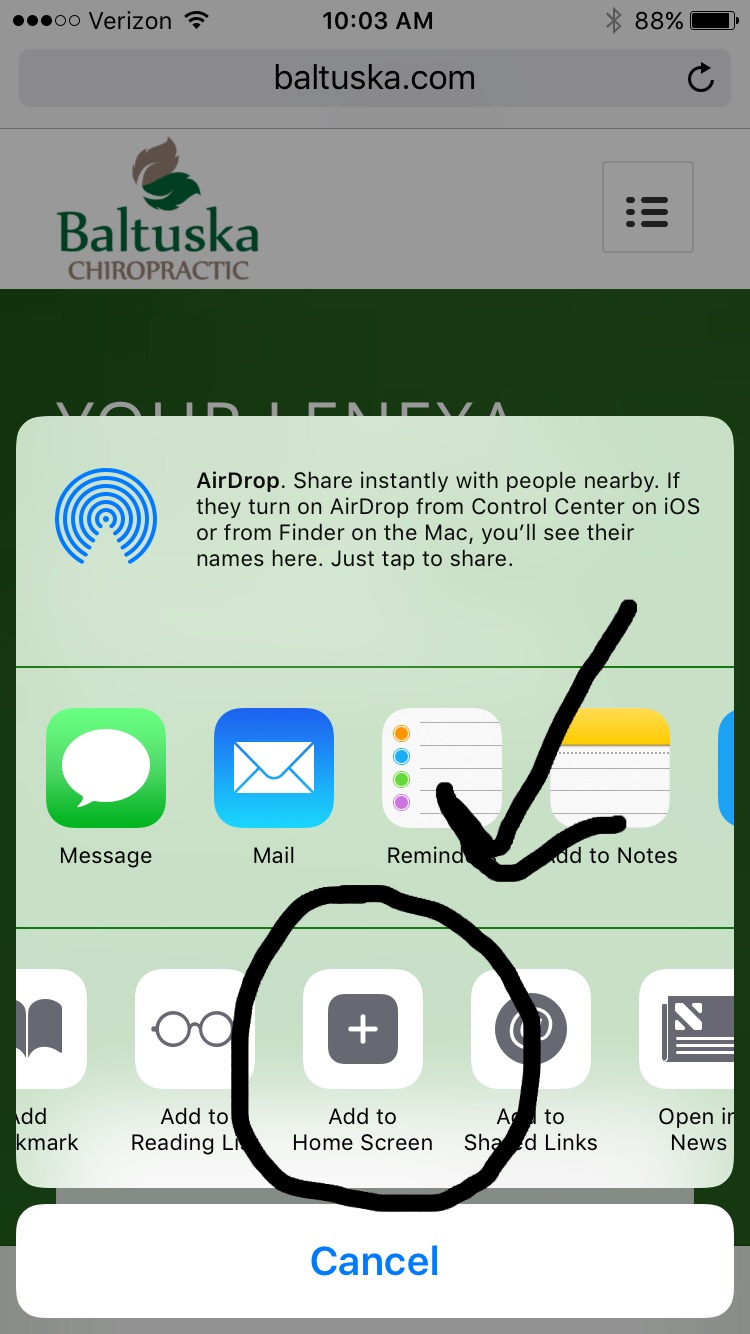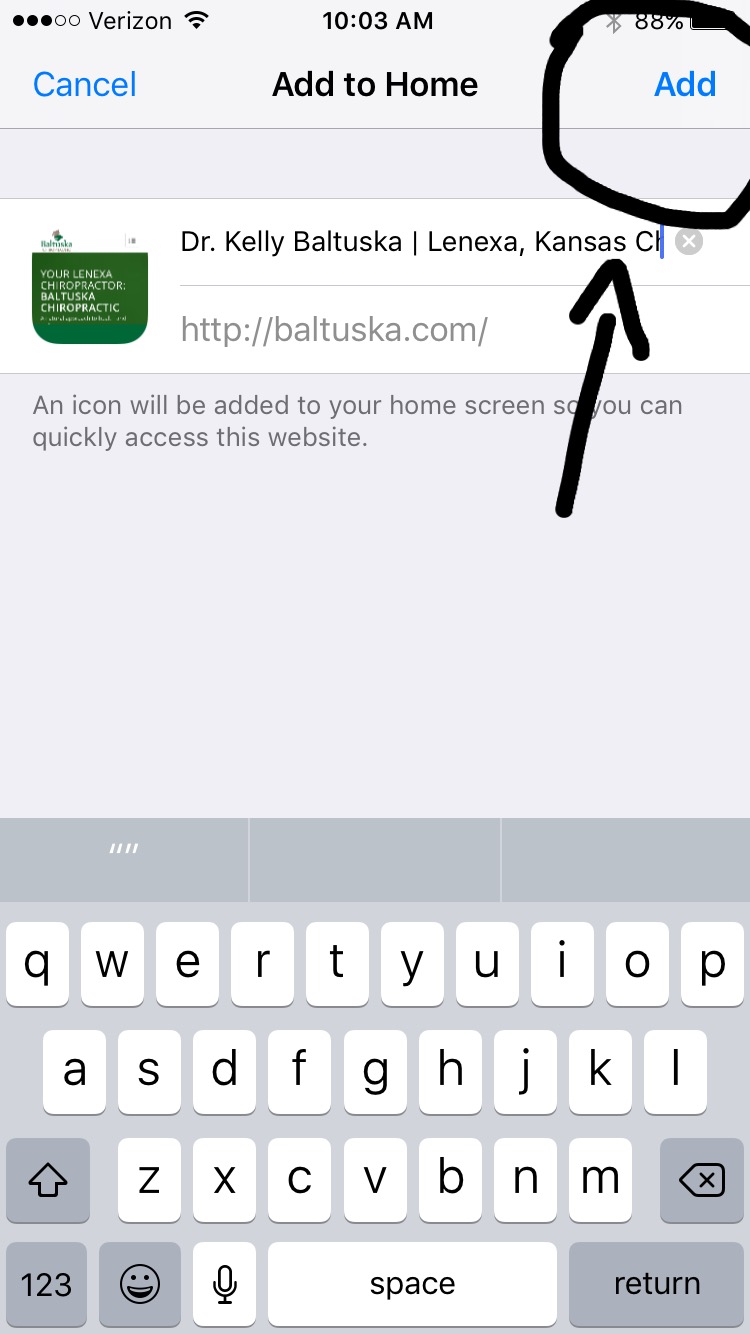New Scheduling App for Your Smart Phone!
Scheduling your own Adjustment is even easier than before with the Baltuska Chiropractic Online Scheduling Application for your smart phone!
Follow these 4 easy steps below: (It takes less than 30 seconds)
1. Open your smart phone internet browser and go to my website: www.baltuska.com
2. Touch the button along the bottom panel of your phone that looks like a square with an up arrow (See example images below)
3. Slide the lower panel of buttons until you see the square with a + sign that says “Add to Home Screen” and press it
4. Touch the Add button in the upper right corner of the screen
Now you have successfully added the Baltuska Chiropractic Online Scheduling App Icon to your smart phone. Just touch the app and then choose schedule to see a list of available appointment times. Once you choose a time, just type your name and then your booked!